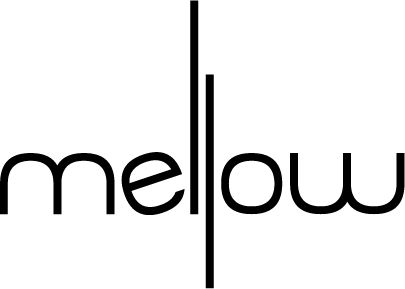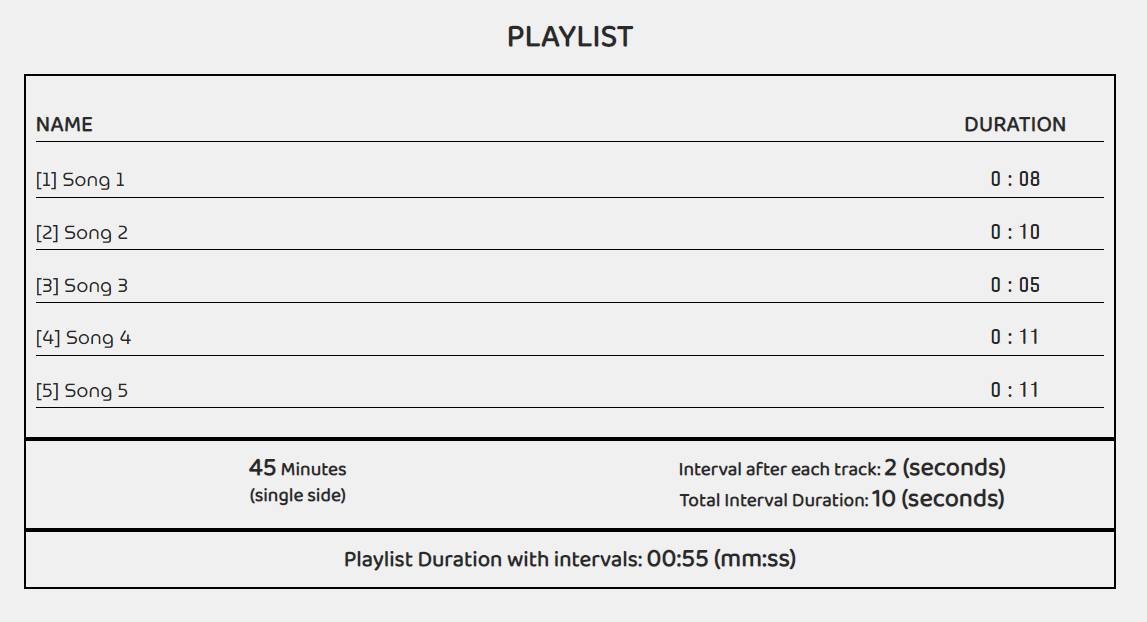FEATURES
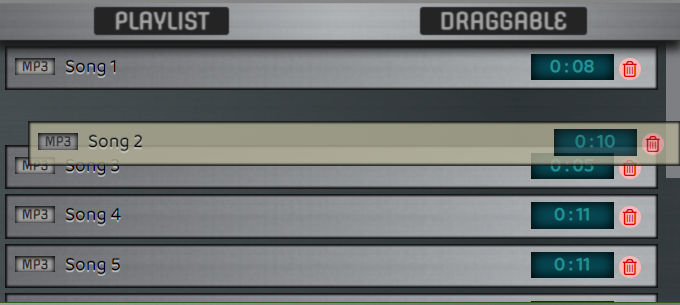
PLAYLIST
Create a playlist by adding audio files from a computer / phone. Playlist tracks can be re-arranged by dragging individual audio files in the desired arrangement. Additional audio files can be added / removed accordingly.
Supported Audio Formats:
flac, wav, mp3, aac, webm & [mp4 on mac os]
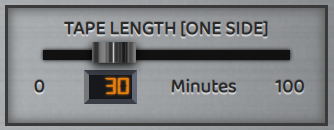
TAPE LENGTH SELECTOR
Select the desired tape duration of a single side of the audio cassette tape. The value can be between 0 mins – 100 mins per side, sufficient to accommodate almost any length of available tapes.

The Tape Length selection feature checks if the total duration of the audio tracks in the playlist can be accommodated on the audio cassette. Total time on screen is displayed in red when the total duration exceeds the selected tape length. Audio files could then be removed or replaced to fit the desired length of the single side of an audio cassette.
AUDIO INTERVAL SELECTOR
Intervals / pauses can be added after the end of each audio file in the playlist. Intervals of 0 sec, 1 sec, 2 sec, 3 sec, 4 sec, 5 sec are available for use. To not add any pauses after the audio track has ended, select option: 0 sec.
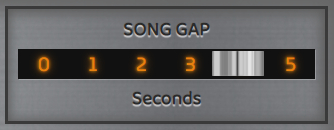
The Total Time on the display screen is updated based upon the selected interval duration. This feature checks if the total duration of the audio files including intervals can be added onto the single side of the selected audio cassette length.
The sum of the intervals duration after each audio file is also updated on the display screen. This provides information about the additional time in seconds that is added to the overall duration of the playlist.

TAPE LENGTH SELECTOR
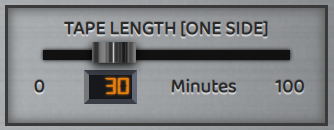
Select the desired tape duration of a single side of the audio cassette tape. The value can be between 0 mins – 100 mins per side, sufficient to accommodate almost any length of available tapes.

The Tape Length selection feature checks if the total duration of the audio tracks in the playlist can be accommodated on the audio cassette. Total time on screen is displayed in red when the total duration exceeds the selected tape length. Audio files could then be removed or replaced to fit the desired length of the single side of an audio cassette.
![]() Web App is optimized for Google Chrome Browsers
Web App is optimized for Google Chrome Browsers
AUDIO INTERVAL SELECTOR
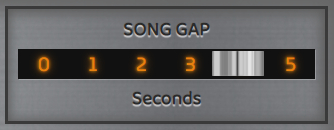
Intervals / pauses can be added after the end of each audio file in the playlist. Intervals of 0 sec, 1 sec, 2 sec, 3 sec, 4 sec, 5 sec are available for use. To not add any pauses after the audio track has ended, select option: 0 sec.

The Total Time on the display screen is updated based upon the selected interval duration. This feature checks if the total duration of the audio files including intervals can be added onto the single side of the selected audio cassette length.
The sum of the intervals duration after each audio file is also updated on the display screen. This provides information about the additional time in seconds that is added to the overall duration of the playlist.
![]() Web App is optimized for Google Chrome Browsers
Web App is optimized for Google Chrome Browsers
REQUIREMENTS
- Latest Google Chrome Browser
- Audio output source
DISCLAIMERS
The software is “as-is”, and we hold no responsibility for any issues / damages that arise cos of it.
The software is not intended for commercial use. If you choose to do so, do it at your own risk. We hold no responsibility for any issues if they appear.
NOTE FROM THE APP MAKERS
We, at Mellow Monks Technologies are a bunch of old school retro nerds. We are Boho, our work involves around balancing artist expression and functionality for whatever we undertake.
We made this app for a niche community of audio cassette enthusiasts to serve as the missing link between the analog and digital paradigms. Also cos there were no specific apps out there or they were paid and costed way more than their use & they looked really basic.
The MixTape app is free to use for all and can be used on desktops / mobile devices.
If you wish to contribute to the development & maintenance of the MixTape app with web design & coding or would like to make a donation, then please get in touch with us.